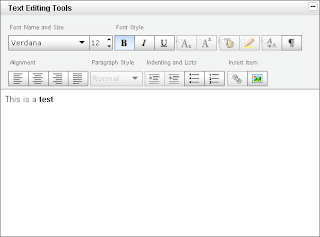matthew- 1) the goal that this advertisement wants is to show that they have most of the sports supplies so the customers can know that
2) yes, there is a clear message on this advertisement the message is to get the customer to go to the store and get their supplies in cheaper price then other stores
3)i think this advertisement can improve by giving store information like address phone# and stuff like that
Mohammed-1) his goal is to get customer by giving them 50 percent off on everything in the store and is also showing the years of service they have serve.
2) yes this is showing a clear message and the message is to tell customers that do to their experience can be good because that means that they know a little more then the other sport companies
3)if i can improve this advertisement i will ad a little more design into it to make it a little interesting.
kamara- 1)the goal of this advertisement is video gaming and design and tries to captures viers attention with the big circle in the middle.
2) in my opinion this advertisement doesnt have specific goal because the flyer just with its logo is really interesting
3) if i could improve on this advertisement i will add more colors to make it a little more not too serious
Thursday, December 15, 2011
Friday, December 2, 2011
what is self-discipline ?
A)this video relates to my visual design class because thee kid is a app designer and we are learning how to design things too.
B)this is a good reflection to self-discipline because the kid being just 12 years old he was able to design apps and learn so much about technology by dedication and self-discipline.
C)i thing this subject is not hard or easy but, we just need more dedication to our work to make it better because sometimes we don't have time to put our best work in our assignments but this class is not hard at all.
B)this is a good reflection to self-discipline because the kid being just 12 years old he was able to design apps and learn so much about technology by dedication and self-discipline.
C)i thing this subject is not hard or easy but, we just need more dedication to our work to make it better because sometimes we don't have time to put our best work in our assignments but this class is not hard at all.
Friday, November 4, 2011
Wednesday, October 19, 2011
lab 5 definitions for printing bar
Calibration-prints an 11-step grayscale wedge that contains a transition in density from 0-100% in 10% slices.
Registration marks- registration is the method of correlating overlapping colors on one single image.
Corner crop marks-Crossed lines placed at the corners of an image or a page to indicate where to trim it are known as crop marks.
center crop marks- Prints crop marks where the page is to be trimmed. You can print crop marks at the center of each edge.
Registration marks- registration is the method of correlating overlapping colors on one single image.
Corner crop marks-Crossed lines placed at the corners of an image or a page to indicate where to trim it are known as crop marks.
center crop marks- Prints crop marks where the page is to be trimmed. You can print crop marks at the center of each edge.
Tuesday, October 18, 2011
lab4 color modes
RGB-The RGB color model is an additive color model in which red, green, and blue light are added together in various ways.CMYK is a subtractive color model, used in color printing. indexed is a alphabetized list of names, places, and subjects treated in a printed work, giving the page or pages on which each item is mentioned. a grayscale is range of gray shades from white to black, as used in a monochrome display or printout.
lab3 analysis of a photo
In this picture the framing focused on the new york night traffic view. the emphasis in the picture is the view of new york city at night time. the angle view of this picture is "high view point".the balance in the picture is there because the traffic is not the main focus and neither was the buildings.
Wednesday, April 27, 2011
1)Ascending order
the order of the sequence determine which windows are on top in the case of overlapping windows
Thursday, April 7, 2011
Do Now:
why is it important to have a deader and a footer?
its important because they contain the title of the document and they are used to be intact. it helps the document to not be misfiled
its important because they contain the title of the document and they are used to be intact. it helps the document to not be misfiled
Sunday, April 3, 2011
40)word wrap
In text display, line wrap is the feature of continuing on a new line when a line is full, such that each line fits in the viewable window, allowing text to be read from top to bottom without any horizontal scrolling.
38) soft page break
A processing instruction that creates a conditional page break. If the conditions are not satisfied, then the page does not break. This differs from a hard page break, which is not conditional.
34)save a document
To copy data to a more permanent form of storage. The term is commonly used for when some kind of document
33)ribbon
is a command bar that organizes a program's features into a series of tabs at the top of a window. Using a ribbon increases discoverability of features and functions, enables quicker learning of the program as a whole, and makes users feel more in control of their experience with the program
30)path
the general form of a filename or of a directory name, specifies a unique location in a file system.
26)margins
Margins are invisible lines that keep text away from the edges of the page. There are preset margins at the top, bottom, left and right. The margins at the top and bottom allow room for headers and footers.
25)manual page break
is inserted in a document by a word-processing program, and can move if text is added, deleted, or reformatted above it.
22) insertion point
The point where whatever you type or paste in an application will be inserted. In text, it's typically marked by a blinking vertical bar.
19)I-beam
I-beams (also known as H-beams, W-beams (for "wide flange"), rolled steel joist (RSJ), or double-T (especially in Polish, Spanish and German)) are beams with an I- or H-shaped cross-section. The horizontal elements are flanges, while the vertical element is the web.
18)hanging indent
The first line of a paragraph specified to start to the left of the other lines in the paragraph. This is sometimes referred to as out denting.
14)folders
is a virtual container within a digital file system, in which groups of computer files and other folders can be kept and organized.
13)first line indent
to space (the first line of a paragraph, an entire paragraph, a column of figures, etc.) in from the regular margin
12)file extension
is a suffix to the name of a computer file applied to indicate the encoding convention (file format) of its contents.
11)file compatibility
Normally it refers to whether or not the file is compatible with the program you want to open it with.
10)file
is a block of arbitrary information, or resource for storing information, which is available to a computer program and is usually based on some kind of durable storage.
9)edit
a simple text editor for the early Apple Macintosh. It was included with the basic system software to demonstrate the use of the Macintosh user interface.
8)drag and drop editing
A feature whereby operations are performed on objects, such as icons or blocks of text, by dragging them across the screen with a mouse.
4)default settings
Standard settings for a command or option that are predetermined by the computer, but can be changed by the user.
3)clipboard
is a software facility that can be used for short-term data storage and/or data transfer between documents or applications, via copy and paste operations.
Monday, March 28, 2011
39)worksheet
A worksheet is a sheet of paper, or on a computer, on which problems are worked out or solved and answers recorded.
38)workbook
A window or task management technique that consists of a set of views that are organized like a tabbed notebook.
36) web application
is an application that is accessed via a web browser over a network such as the Internet or an intranet.
35)vector graphics
Vector graphics is the use of geometrical primitives such as points, lines, curves, and shapes or polygon(s), which are all based on mathematical equations, to represent images in computer graphics.
33)upgrades
It is most often used in computing and consumer electronics, generally meaning a replacement of hardware, software or firmware with a newer or better version, in order to bring the system up to date .
29)system software
System software is computer software designed to operate the computer hardware and to provide and maintain a platform for running application software.
28)system file
The System suitcase was one of two principal files comprising Mac OS from the original release to System 9.2.2, the other being the Macintosh Finder.
Subscribe to:
Posts (Atom)